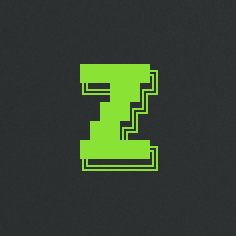Tidy up a Git repo by archiving branches

Reduce the amount of branches without necessarily deleting them
This article contains ideas and suggestions for an more advanced use of Git; it's intended for people who already know its basic usage.
When working on a code base, alone or with a team, we can end up with a lot of branches that are inactive. They are experiments that have never been completed, for instance.
The presence of these forgotten branches can be bothering:
- when using the CLI, auto-completion for
git checkoutwill be cluttered; - when using an interface such as GitHub, to select a branch in order to create a pull request or run an action, the list will be long;
- generally, you may find that having loads of branches in your repo is like having loads TODOs-that-will-never-be-done on your TODO list. Or loads of "in progress" tickets on a Kanban board.
However, deleting these branches might not be possible. Some could be useful in the future. Some people in your team might want to delete them while others want to keep them.
A solution is to “archive” these branches by storing them separately from the normal git branches. The archived branches won't show up in git branch anymore, but they will stay available if someone wants to resume work on them.
Git refs
Git stores local branches in refs/heads. For instance, a branch called branch will be in refs/heads/branch.
Remote branches are in refs/remote/<remote-name>. For instance, refs/remote/origin/branch. There are also refs/tags, refs/stash, refs/notes.
To archive a branch, we can place them in a newly created ref, for instance: refs/experiments.
If we are in a team we can add a sub-level with the name of the developers: refs/experiments/<developer-name>.
The following sections explains the commands allowing us to achieve this.
Archive a branch
-
Save the branch in the
experimentsref:git update-ref refs/experiments/alice/branch branch -
Push the experiment to the remote:
git push origin refs/experiments/alice/branch -
Delete the original branch, locally and on the remote:
git branch -d branchgit push -d origin branch
Restore a branch
-
Create a branch that points to the same commit than the experiment:
git checkout -b branch refs/experiments/alice/branch -
Optional, delete the experiment, locally and on the remote:
git update-ref -d refs/experiments/alice/branchgit push -d origin refs/experiments/alice/branch
Other useful commands
-
View all experiments:
git for-each-ref | grep refs/experiments -
Push all experiments to the remote:
git push origin "refs/experiments/*" -
Fetch all experiments present on the remote:
git fetch origin "refs/experiments/*:refs/experiments/*"(or:
git fetch origin "+refs/experiments/\*:refs/experiments/\*"but careful: this will erase all experiments present locally)
-
See everything that's in refs on a remote repository:
git clone --mirror <repo>cd <repo>git for-each-refDoing this on a GitHub repository which has had pull requests, you will notice that GitHub creates refs/pull and stores all pull requests in it.