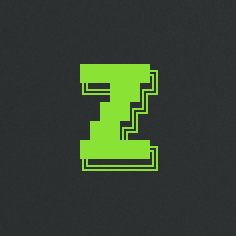Type-safe translations with TypeScript and i18next
Use TypeScript to ensure the validity of your i18next translations.
A demo project is available at github.com/zwyx/typesafe-translations
Translating software with i18next is easy:
- we replace hard-coded text, for instance
Hello, by a function call with a key,t("hello"), - we create translation files containing the text for the key in different languages:
{
"hello": "Hello"
}
{
"hello": "Bonjour"
}
The problem is that there is no easy way of detecting issues in translations. For instance, if we change the key from hello to hi, then we have to update all the translation files manually.
Many utilities have been made to improve the situation, often requirering extra build steps. Recently however, it has became very nice and easy with i18next and TypeScript.
This example uses a classic React single-page application, with no Server-Side Rendering or Static Site Generation. If you plan to use SSR or SSG — for instance with Next.js — you will have a more complex setup to create, in order to prevent hydration errors.
Make the main language the reference
The types will be set by the translation file of our main language. For us, it will be English. It will become the source of truth.
All other language files, as well as the code of the app, will be type checked against it.
We start by creating the English translation file, as a TypeScript file:
export const en = {
app: {
hello: "Hello",
},
};
Then, we want to create a type derived from this file, that we'll use with the other languages.
To do this, we create a DeepReplace utility type. It creates an interface from an object, containing all the keys of this object, with all their types changed to string.
// https://stackoverflow.com/questions/60437172/typescript-deep-replace-multiple-types
type Replacement<M extends [unknown, unknown], T> = M extends unknown
? [T] extends [M[0]]
? M[1]
: never
: never;
export type DeepReplace<T, M extends [unknown, unknown]> = {
[P in keyof T]: T[P] extends M[0]
? Replacement<M, T[P]>
: T[P] extends object
? DeepReplace<T[P], M>
: T[P];
};
To create our I18nLocale type, we use DeepReplace with the en object. The English translation file becomes:
import { DeepReplace } from "~/lib/utils";
export const en = {
app: {
hello: "Hello",
},
};
export type I18nLocale = DeepReplace<typeof en, [string, string]>;
Make the other languages follow the types of the main one
We want to use our I18nLocale in all other translation files:
import { I18nLocale } from "./en";
export const fr: I18nLocale = {
app: {
hello: "Bonjour",
},
};
Our translation files are now typed. A typo, or a missing key, is detected immediately:
We also now have intellisense available in the translation files:
Use the types in the code
In order to let i18next know about our types, we first create a resources constant containing all our languages, in the i18next initialisation file:
import { en } from "./locales/en";
import { fr } from "./locales/fr";
export const resources = {
en,
fr,
};
We then create the file src/@types/i18next.d.ts – the path is important – containing:
import { resources } from "@/i18n/i18n";
declare module "i18next" {
interface CustomTypeOptions {
resources: (typeof resources)["en"];
}
}
And that's it! Now our types are checked in the code:
And we have Intellisense:
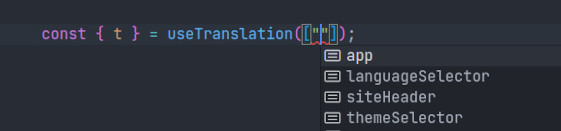
For more details on the implementation, check out the demo project at github.com/zwyx/typesafe-translations.